InfluxDB - alerts
This service uses the standard Quix InfluxDB 3.0 connector. This connector enables the service to subscribe to messages on a Quix topic to be stored in InfluxDB.
In this pipeline the connector subscribes to the json-alerts topic, and writes these messages into InfluxDB for permanent storage.
Query the data in InfluxDB
Log into your InfluxDB account. Go to the data explorer, select the Measurement Alerts, and then construct a query to examine the data being stored in your database. For example:
Explore the table of data to ensure you are familiar with the data stored.

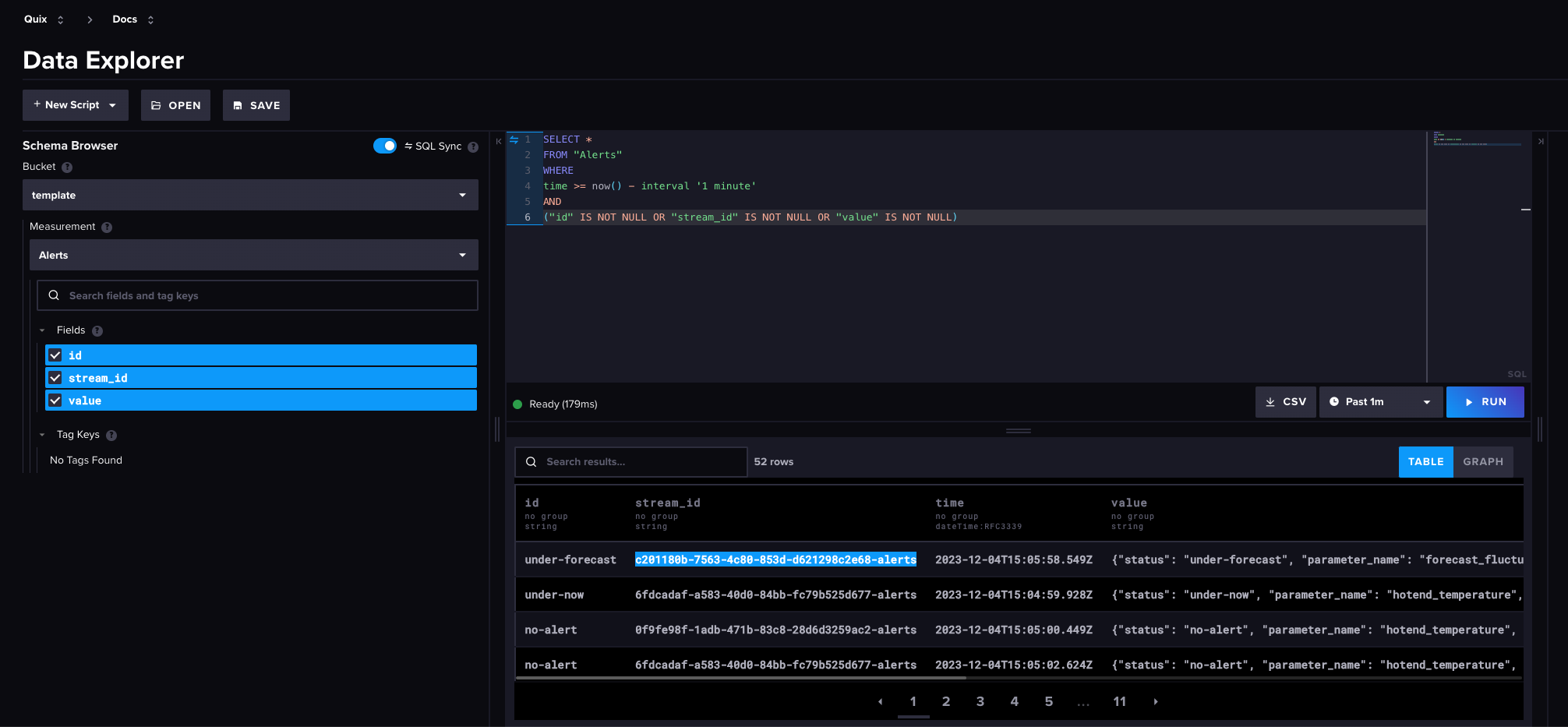
.png)