Add an alerting service using PagerDuty
You'll now add a destination that provides alerting. The following screenshot illustrates what the new service will look like, when added into your pipeline:
To add a PagerDuty alerting destination to your pipeline:
-
Sign up for a free PagerDuty account.
-
In PagerDuty, create a new service, using the Events v2 API as the integration. Make sure you obtain a routing key, also called the integration key, from the
Integrationstab of the service. -
In Quix, create a new destination on the output of your CPU Threshold service. Choose the starter destination that uses Streaming Data Frames.
-
Edit
main.pyand replace the existing code with the following:import os import json from datetime import datetime from http.client import HTTPSConnection from typing import Any from typing import Dict from typing import Optional from quixstreams import Application USE_PAGER_DUTY = True # Set to False if you just want to log messages to the console def build_alert(row: str, dedup: str) -> Dict[str, Any]: routing_key = os.environ["PAGERDUTY_ROUTING_KEY"] return { "routing_key": routing_key, "event_action": "trigger", "dedup_key": dedup, "payload": row } def send_alert(row: str, dedup: Optional[str] = None) -> None: # If no dedup is given, use epoch timestamp if dedup is None: dedup = str(datetime.utcnow().timestamp()) url = "events.pagerduty.com" route = "/v2/enqueue" conn = HTTPSConnection(host=url, port=443) msg = json.dumps(build_alert(row, dedup)) conn.request("POST", route, msg) result = conn.getresponse() print("Alert status: {}".format(result.status)) print("Alert response: {}".format(result.read())) def pg_message(row): if USE_PAGER_DUTY: print("Sending PagerDuty alert") send_alert(row) else: print(row) return app = Application() input_topic = app.topic(os.environ["input"]) sdf = app.dataframe(input_topic) sdf = sdf.update(pg_message) if __name__ == "__main__": app.run(sdf)This code is based on the PagerDuty example code.
-
Now create a new secret to store your routing key,
PAGERDUTY_ROUTING_KEY. You'll also need to create a corresponding environment variable,PAGERDUTY_ROUTING_KEY: -
Deploy the service.
When a message, which is in the JSON format, is received by the alerting service, it means the average CPU load has exceeded its specified threshold. An alert is therefore created and sent to PagerDuty. The PagerDuty service then notifies your team of the incident. You can also check your activity in PagerDuty:

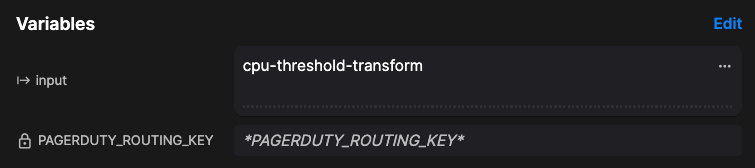
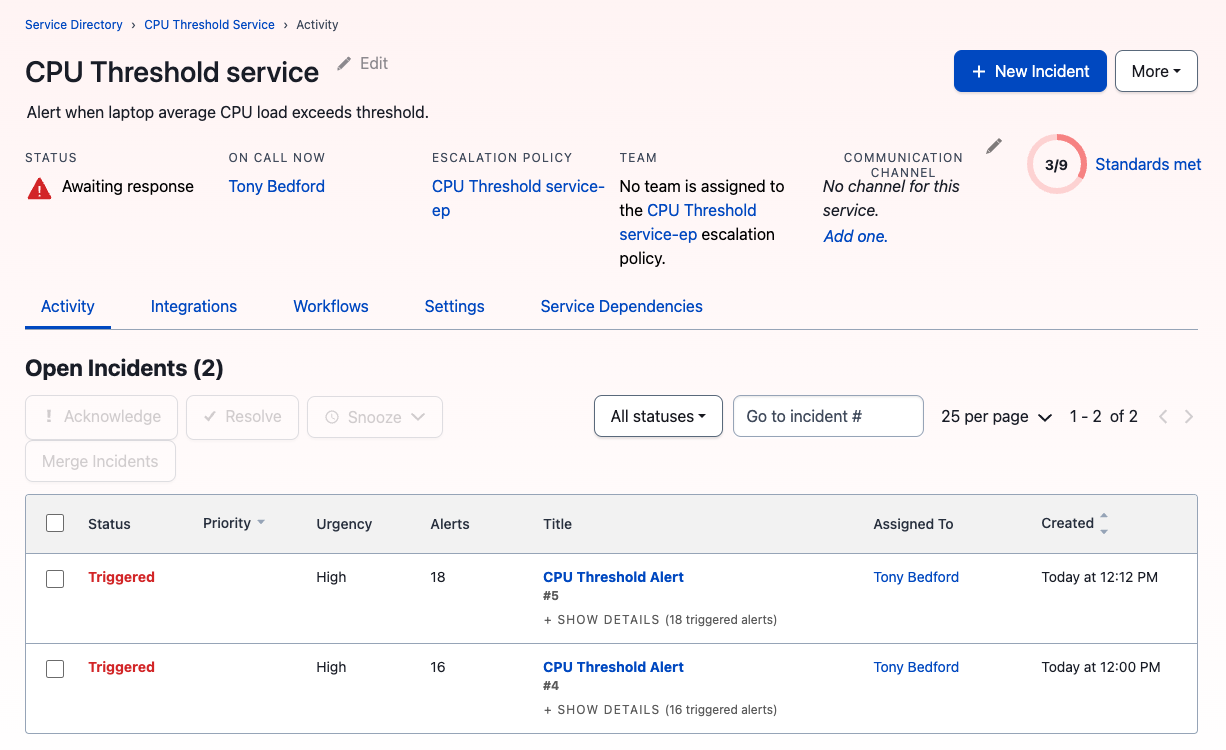
.png)